Theme - Flatland
Flatland is a simple theme and accompanying color scheme for Sublime Text 2.
Details
Installs
- Total 297K
- Win 158K
- Mac 88K
- Linux 52K
| Feb 10 | Feb 9 | Feb 8 | Feb 7 | Feb 6 | Feb 5 | Feb 4 | Feb 3 | Feb 2 | Feb 1 | Jan 31 | Jan 30 | Jan 29 | Jan 28 | Jan 27 | Jan 26 | Jan 25 | Jan 24 | Jan 23 | Jan 22 | Jan 21 | Jan 20 | Jan 19 | Jan 18 | Jan 17 | Jan 16 | Jan 15 | Jan 14 | Jan 13 | Jan 12 | Jan 11 | Jan 10 | Jan 9 | Jan 8 | Jan 7 | Jan 6 | Jan 5 | Jan 4 | Jan 3 | Jan 2 | Jan 1 | Dec 31 | Dec 30 | Dec 29 | Dec 28 | Dec 27 | |
|---|---|---|---|---|---|---|---|---|---|---|---|---|---|---|---|---|---|---|---|---|---|---|---|---|---|---|---|---|---|---|---|---|---|---|---|---|---|---|---|---|---|---|---|---|---|---|
| Windows | 1 | 2 | 1 | 2 | 0 | 2 | 3 | 5 | 4 | 0 | 3 | 5 | 4 | 1 | 2 | 1 | 0 | 3 | 2 | 1 | 1 | 3 | 2 | 0 | 6 | 3 | 2 | 0 | 0 | 5 | 1 | 3 | 1 | 1 | 2 | 2 | 1 | 1 | 0 | 0 | 1 | 1 | 2 | 4 | 1 | 1 |
| Mac | 0 | 0 | 0 | 0 | 2 | 1 | 1 | 0 | 0 | 0 | 0 | 0 | 0 | 0 | 0 | 1 | 0 | 0 | 0 | 0 | 2 | 2 | 1 | 0 | 2 | 0 | 0 | 1 | 0 | 1 | 1 | 1 | 0 | 0 | 0 | 0 | 1 | 1 | 0 | 0 | 0 | 1 | 1 | 0 | 1 | 0 |
| Linux | 1 | 1 | 2 | 0 | 0 | 0 | 0 | 0 | 1 | 1 | 0 | 2 | 1 | 2 | 0 | 12 | 0 | 0 | 1 | 1 | 0 | 0 | 1 | 0 | 0 | 0 | 1 | 2 | 0 | 0 | 1 | 0 | 0 | 2 | 1 | 2 | 0 | 2 | 0 | 0 | 1 | 1 | 1 | 0 | 0 | 0 |
Readme
- Source
- raw.githubusercontent.com
Flatland
About
Flatland is a simple theme and accompanying color scheme for Sublime Text 2 & 3. It is mostly derived from Soda, the right place to start for any custom theme development for Sublime. Thanks Soda!
Design
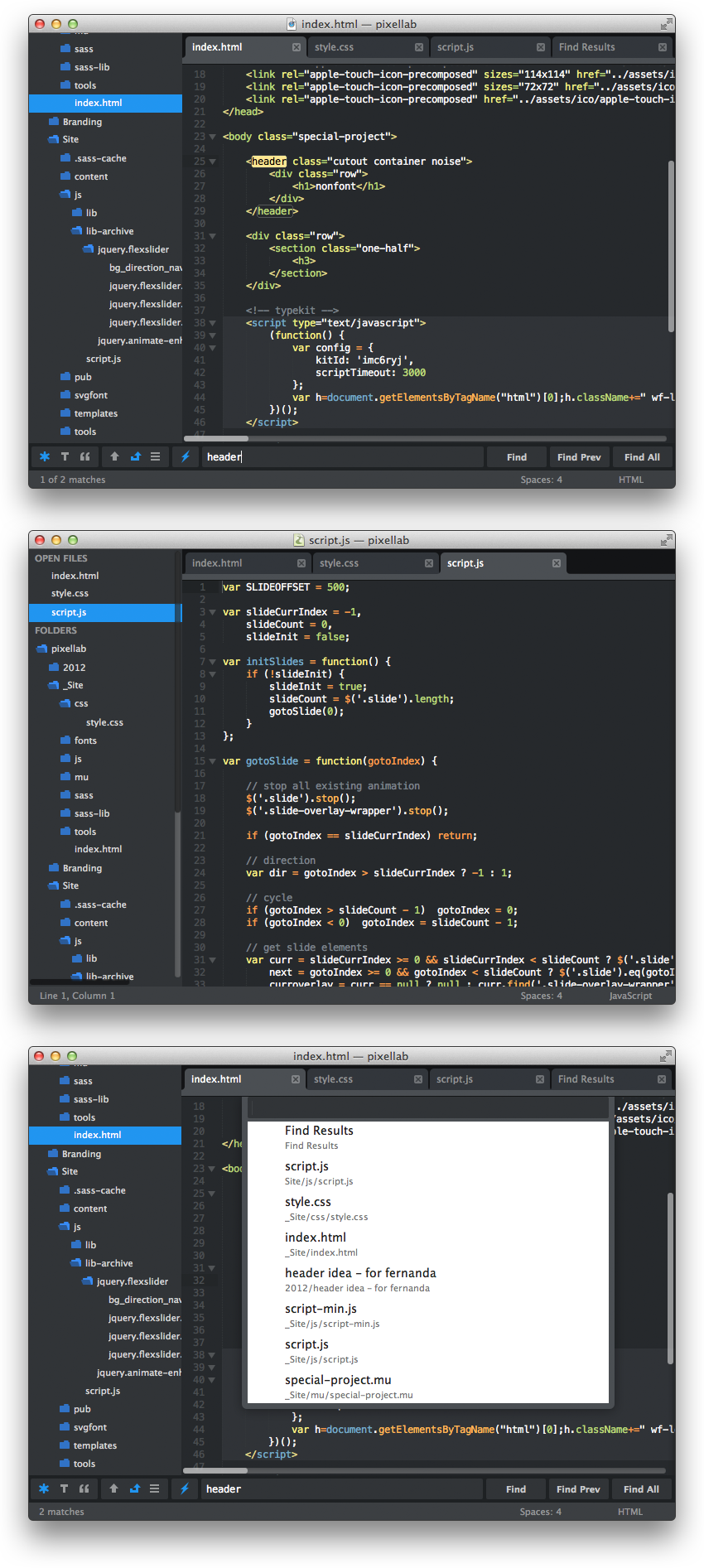
Installation
Flatland is a Sublime package. There are several ways to install it.
Sublime Package Control
You can install it using the excellent Package Control package manager for Sublime Text:
- Open “Package Control: Install Package” from the Sublime quick menu (Command-Shift-P).
- Select the 'Theme - Flatland' option to install Flatland.
Git Installation
Alternatively, if you are a git user, you can install the theme and keep up to date by cloning the repo directly into your Packages directory in the Sublime Text application settings area.
While inside the Packages directory, clone the theme repository using the command below:
git clone git://github.com/thinkpixellab/flatland.git "Theme - Flatland"
Manual Installation
You can also install it manually by following these instructions:
- Download theme files
- Unzip the files and copy the folder newly created folder into your Sublime Text Packages directory with the name
Theme - Flatland. You can find that directory by selecting “Preferences > Browse Packages …”.
Activating the Theme
Activate the theme by modifying your user preferences to include the following:
{
"theme": "Flatland Dark.sublime-theme",
"color_scheme": "Packages/Theme - Flatland/Flatland Dark.tmTheme"
}
If you need help locating your user preferences file, you can find it selecting “Preferences > Settings - User”.
Optional Settings
The following options can be set in your user preferences:
{
// square file tabs instead of rounded corners
"flatland_square_tabs": true,
// Monokai color scheme (SublimeText's default) with Flatland background color
"color_scheme": "Packages/Theme - Flatland/Flatland Monokai.tmTheme",
// Ability to change row height of sidebar tree
// Options: xsmall, small, medium, large, xlarge
"flatland_sidebar_tree_xsmall" : true
}
License

This work is licensed under a Creative Commons Attribution-ShareAlike 4.0 International License.
